GitLens with Eric Amodio
There are only two kinds of people in the world: those who are utterly confused by Git, and those who refuse to admit it.
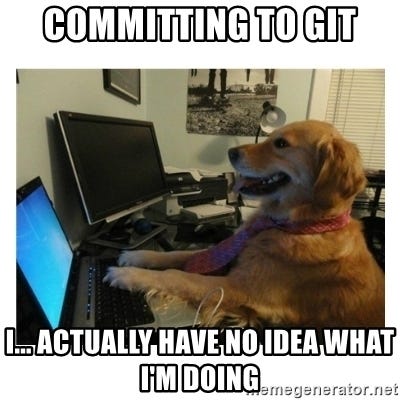
Well, ok, there are probably some people who understand it, but I’m definitely not one of them.
As a result, people like me (which is most of us — zero evidence to prove that so just accept it as fact and let it wash over you) tend to learn the base amount of Git that we need to get by (clone, pull, add, commit) and the rest we try really hard to avoid because we have zero confidence that we’ll be able to do it without breaking literally everything.
GitLens is an extension for VS Code that puts virtually all of the functionality of Git into the editor. You then get a visual interface for all Git actions, and anytime you can actually SEE what you are doing, things get exponentially easier.
I wanted to really get to know GitLens, because I want to stop living in fear of Git. So I sat down with the creator of GitLens, Eric Amodio, and asked him to walk me through the extension, and how it works. I figured, if anyone knows Git, it’s probably this guy.
So here’s 45 minutes of yours truly stumbling through what might be the best extension for VS Code, and one very patient extension creator who was nice enough to show me the way.
